Getting Started
Add the main script into your page
Code
1<!-- Load SDK -->
2<script src="https://cdn.jsdelivr.net/gh/NextCommerceCo/campaign-cart@v0.3.5/dist/loader.js" type="module"></script>
3
4<!-- Campaign API Key -->
5<meta name="next-api-key" content="kLGpgEfCX3iUZG16hpI5zrCH9qxcOdahDY1im6ud">
6
7<!-- Next URL After order complete (normally on checkout pages) -->
8<meta name="next-next-url" content="/upsell">
9
10<meta name="next-debug" content="true">
11<meta name="next-page-type" content="product"> <!-- Can be product, checkout, upsell, receipt -->
12
13<!-- Prevent Back navigation (normally on first upsell page) -->
14<meta name="next-prevent-back-navigation" content="true">Cart Buttons & Selectors
Action buttons & selectors are the core of the cart functionality. They work straight with attributes.
1. Swap Mode Selector (Click to replace Cart)
In swap mode, clcking a card immediately replaces the current item in a cart. No button needed.
Package Title
SAVE -
Save $0.00 + Free Shipping
-
-/ea
Total:
-
-
Package Title
SAVE -
Save $0.00 + Free Shipping
-
-/ea
Total:
-
-
Code
1<div data-next-cart-selector data-next-selection-mode="swap">
2 <div data-next-selector-card data-next-package-id="2">...</div>
3 <div data-next-selector-card data-next-package-id="3" data-next-selected="true">...</div>
4</div>Selection Display Feature
SELECTED PACKAGE
Title
quantity
Title
Price per unit
$19.99
total
$19.99
compare total
$19.99
SAVINGS AMOUNT
$10
SAVING PERCENTAGE
20%
Basic Selection Display
Code
1<!-- Display current selection values -->
2<span data-next-display="selection.drone-packages.total">$35.98</span>
3<span data-next-display="selection.drone-packages.name">2x Drone</span>
4<span data-next-display="selection.drone-packages.unitPrice">$17.99</span>
5<span data-next-display="selection.drone-packages.savings">$22.00</span>Conditional Display
Code
1<!-- Show/hide based on selection properties -->
2<div data-next-show="selection.drone-packages.hasSavings">
3 You save <span data-next-display="selection.drone-packages.savingsPercentage">55%</span>!
4</div>
5
6<!-- Comparison conditions -->
7<div data-next-show="selection.drone-packages.savings > 20">
8 Big savings alert!
9</div>Calculated Fields
Code
1<!-- Mathematical expressions -->
2<span data-next-display="selection.drone-packages.total*0.1">$3.60</span> <!-- 10% tax -->
3<span data-next-display="selection.drone-packages.total/4">$9.00</span> <!-- Split 4 ways -->
4<span data-next-display="selection.drone-packages.monthlyPrice">$3.00</span> <!-- Monthly -->Multiple Selectors
Code
1<!-- Reference different selectors by ID -->
2<span data-next-display="selection.product-selector.name">Premium Drone</span>
3<span data-next-display="selection.color-selector.name">Midnight Black</span>
4<span data-next-display="selection.size-selector.name">Large</span>2. Selector with Add to Cart Button
Select first, then click button to add. Button is disabled until selection is made. This selector does NOT auto-add to cart.
Package Title
SAVE -
Save $0.00 + Free Shipping
-
-/ea
Total:
-
-
Package Title
SAVE -
Save $0.00 + Free Shipping
-
-/ea
Total:
-
-
Code
1<div data-next-cart-selector
2 data-next-selector-id="button-selector"
3 data-next-selection-mode="select">
4 <div data-next-selector-card data-next-package-id="3">...</div>
5</div>
6
7<button data-next-action="add-to-cart"
8 data-next-selector-id="button-selector">
9 Add to Cart
10</button>3. Direct Add to Cart Buttons (No Selector)
Buttons that add specific packages directly without selection.
Code
1<button data-next-action="add-to-cart"
2 data-next-package-id="2"
3 data-next-quantity="1">
4 Add to Cart
5</button>
6
7<button data-next-action="add-to-cart"
8 data-next-package-id="3"
9 data-next-quantity="3"
10 data-next-url="/checkout">
11 Add & Checkout
12</button>4. Cart Toggle Buttons (Direct Add/Remove)
Complete demonstration of toggle functionality
1. Basic Toggle Functionality
Basic Toggle
Simplest form - just data-next-toggle
Code
1<button
2data-next-toggle
3data-next-is-upsell="true"
4data-next-package-id="9">
5Toggle Item
6</button>Toggle with Quantity
Add specific quantity (3 units)
Code
1<button
2data-next-toggle
3data-next-package-id="8"
4data-next-quantity="3">
5Add Extra Propeller Set
6</button>Dynamic Text
Button text changes based on state
Code
1<button
2data-next-toggle
3data-next-package-id="11"
4data-add-text="Add Extra Drone"
5data-remove-text="✓ Extra Drone Added">
6Add Extra Drone
7</button>2. State Container Pattern
Container element receives state classes for advanced styling.
Code
1<div class="product-container"
2data-next-package-id="9"
3data-next-quantity="2">
4<!-- Container gets state classes -->
5<button data-next-toggle>Toggle Bundle</button>
6</div>3. Quantity Sync Feature
Perfect for warranties, protection plans, and accessories that should match main product quantity.
Add the package to the cart
Package Title
Package Title
Code
1<!-- Warranty syncs with drone quantity -->
2<button data-next-toggle data-next-package-id="10" data-next-package-sync="2,3,4">
3Add Protection Plan
4</button>
54. Quantity Control Buttons
Buttons that add specific packages directly without selection.
1
Code
1<script>
2 const packageId = 3;
3
4 function updateDisplay() {
5 const cartData = window.next.getCartData();
6 const item = cartData.cartLines?.find(line => line.packageId === packageId);
7 const quantity = item ? item.quantity : 0;
8 document.querySelector('[quantity="display"] div').textContent = quantity;
9
10 // Disable decrease button if quantity is 1 or less
11 const decreaseBtn = document.querySelector('[quantity="decrease"]');
12 if (quantity <= 1) {
13 decreaseBtn.disabled = true;
14 decreaseBtn.style.opacity = '0.5';
15 decreaseBtn.style.cursor = 'not-allowed';
16 } else {
17 decreaseBtn.disabled = false;
18 decreaseBtn.style.opacity = '1';
19 decreaseBtn.style.cursor = 'pointer';
20 }
21 }
22
23 document.querySelector('[quantity="decrease"]').addEventListener('click', function() {
24 const cartData = window.next.getCartData();
25 const item = cartData.cartLines?.find(line => line.packageId === packageId);
26 if (item && item.quantity > 1) {
27 window.next.updateQuantity({ packageId: packageId, quantity: item.quantity - 1 });
28 setTimeout(updateDisplay, 100);
29 }
30 });
31
32 document.querySelector('[quantity="increase"]').addEventListener('click', function() {
33 const cartData = window.next.getCartData();
34 const item = cartData.cartLines?.find(line => line.packageId === packageId);
35 const currentQuantity = item ? item.quantity : 0;
36 window.next.updateQuantity({ packageId: packageId, quantity: currentQuantity + 1 });
37 setTimeout(updateDisplay, 100);
38 });
39
40 updateDisplay();
41
42 </script>Post Purchase
Action buttons & selectors are the core of the cart functionality. They work straight with attributes.
Code
1<!-- Load SDK -->
2<script src="https://campaign-cart-v2.pages.dev/loader.js"></script>
3
4<!-- Campaign API Key -->
5<meta name="next-api-key" content="kLGpgEfCX3iUZG16hpI5zrCH9qxcOdahDY1im6ud">
6
7<!-- Next URL After order complete (normally on checkout pages) -->
8<meta name="next-upsell-accept-url" content="/demo/receipt">
9<meta name="next-upsell-decline-url" content="/demo/receipt">
10
11<meta name="next-debug" content="true">
12<meta name="next-page-type" content="product"> <!-- Can be product, checkout, upsell, receipt -->Pattern 1: Direct Upsell
Simple yes/no decision for a single item. Package ID is on the container.
🔋 Add Extra Battery Pack?
Double your flight time with an extra battery.
$39.99
$19.99
Code
1<!-- Direct mode: package ID on container -->
2<div data-next-upsell="offer" data-next-package-id="7">
3 <h3>Add Extra Battery?</h3>
4 <button data-next-upsell-action="add">Yes</button>
5 <button data-next-upsell-action="skip">No</button>
6</div>Pattern 2: Upsell with Selection (Cards)
Multiple options to choose from. Uses selector ID instead of package ID.
Premier

-
PRESSURE-RELIEVING
-
OTHER BENEFIT
Code
1<!-- Selector mode: uses selector ID -->
2<div data-next-upsell-selector data-next-selector-id="protection">
3 <div data-next-upsell-option data-next-package-id="7">
4 Basic - $14.99
5 </div>
6 <div data-next-upsell-option data-next-package-id="9" data-next-selected="true">
7 Premium - $24.99
8 </div>
9 <button data-next-upsell-action="add">
10 Add Selected
11 </button>
12</div>Pattern 3: Upsell with Selection (Dropdown)
Native select element for compact UI. Just add the attributes!
Code
1<!-- Wrap in upsell container -->
2<div data-next-upsell-selector data-next-selector-id="training">
3 <select data-next-upsell-select="training">
4 <option value="">Choose...</option>
5 <option value="2">Beginner - $29.99</option>
6 <option value="3" selected>Advanced - $49.99</option>
7 </select>
8
9 <button data-next-upsell-action="add">
10 Add Course
11 </button>
12</div>Pattern 4: Upsell with Quantity Controls
Simple quantity selector for bulk purchases.
🔋 Add Extra Battery Pack?
Double your flight time with an extra battery.
$39.99
$19.99
1
Code
1<!-- Quantity controls -->
2<div data-next-upsell="offer" data-next-package-id="7">
3 <button data-next-upsell-quantity="decrease">-</button>
4 <span data-next-upsell-quantity="display">1</span>
5 <button data-next-upsell-quantity="increase">+</button>
6
7 <button data-next-upsell-action="add">Add to Order</button>
8</div>Pattern 5: Quantity Toggle Cards
Click to select quantity - perfect for bundles!
🔋 Add Extra Battery Pack?
Double your flight time with an extra battery.
$39.99
$19.99
2
3
4
Code
1<!-- Quantity toggle cards -->
2<div data-next-upsell="offer" data-next-package-id="7">
3 <div data-next-upsell-quantity-toggle="1">1 Pack</div>
4 <div data-next-upsell-quantity-toggle="2">2 Pack</div>
5 <div data-next-upsell-quantity-toggle="4">4 Pack</div>
6
7 <button data-next-upsell-action="add">
8 Add <span data-next-upsell-quantity="display">1</span> to Order
9 </button>
10</div>Attributes
Attributes are utilities that can be used to render content dynamically
Campaign Attributes
Description
data-next-display="campaign.name"
{Campaign Name}
data-next-display="campaign.currency"
{Campaign Currency}
data-next-display="campaign.language"
{Campaign Language}
📦 Package Attributes
Display package/product data with context awareness. These work within package context (e.g., inside selector cards).
You can also use package context for example package.X.name
These examples have the data-next-package-id on this parent container.
You can also use package context for example package.X.name
These examples have the data-next-package-id on this parent container.
📋 Basic Package Properties
data-next-display="package.name"
Package name
----------
data-next-display="package.image"
Package image URL
----------
data-next-display="package.qty"
Number of units in package
----------
data-next-display="package.is_recurring"
If package is recurring
----------
data-next-display="package.interval"
Recurring interval frequency
----------
💰 Pricing Properties
data-next-display="package.price"
Per-unit price (formatted)
----------
data-next-display="package.price_total"
Total package price (formatted)
----------
data-next-display="package.price_retail"
Per-unit retail price (formatted)
----------
data-next-display="package.price_retail_total"
Total retail price (formatted)
----------
data-next-display="package.unitPrice"
Same as package.price (alias)
----------
data-next-display="package.packageTotal"
Same as package.price_total (alias)
----------
🎯 Calculated Fields
data-next-display="package.savingsAmount"
Retail savings only (no discounts)
----------
data-next-display="package.totalSavingsAmount"
Combined (retail + discount)
----------
data-next-display="package.savingsPercentage"
Savings percentage (formatted)
----------
data-next-display="package.totalSavingsPercentage"
Combined percentage (retail + discounts)
----------
data-next-display="package.unitSavings"
Per-unit savings amount
----------
data-next-display="package.unitSavingsPercentage"
Per-unit savings percentage
----------
data-next-display="package.unitRetailPrice"
Per-unit retail price
----------
data-next-display="package.finalPrice"
Unit price after discounts
----------
data-next-display="package.finalPriceTotal"
Total price after discounts
----------
data-next-display="package.discountAmount"
Amount saved from discount codes
----------
✅ Boolean Properties (for conditionals)
data-next-show="package.hasSavings"
Show if package has savings
This package has savings
data-next-show="package.hasRetailPrice"
Show if retail price exists
This package has retail
data-next-show="package.isBundle"
Show if qty > 1
This package is a bundle
data-next-show="package.isRecurring"
Show if subscription
This package is a subscription
data-next-show="package.isOneTime"
Show if one-time purchase
This package is a one time order
🔢 Raw Values (unformatted)
data-next-display="package.price.raw"
Raw price value
----------
data-next-display="package.savingsAmount.raw"
Raw savings amount
----------
data-next-display="package.savingsPercentage.raw"
Raw savings percentage
----------
data-next-display="package.unitPrice.raw"
Raw unit price
----------
🎯 Selection Attributes
Display data based on currently selected package in a selector. Updates when selection changes.
📋 Basic Selection Properties
data-next-display="selection.{selectorId}.name"
Selected package name
----------
data-next-display="selection.{selectorId}.packageId"
Selected package ID
----------
data-next-display="selection.{selectorId}.quantity"
Selected quantity
----------
data-next-display="selection.{selectorId}.hasSelection"
Whether something is selected
----------
💰 Selection Pricing
data-next-display="selection.{selectorId}.price"
Unit price of selection
----------
data-next-display="selection.{selectorId}.total"
Total price of selection
----------
data-next-display="selection.{selectorId}.compareTotal"
Compare/retail total
----------
data-next-display="selection.{selectorId}.unitPrice"
Price per unit
----------
🎯 Selection Calculated Fields
data-next-display="selection.{selectorId}.savingsAmount"
Total savings
----------
data-next-display="selection.{selectorId}.savingsPercentage"
Savings percentage
----------
data-next-display="selection.{selectorId}.hasSavings"
Has savings boolean
----------
data-next-display="selection.{selectorId}.isBundle"
Is multi-pack
----------
data-next-display="selection.{selectorId}.totalUnits"
Total units selected
----------
🧮 Mathematical Expressions
data-next-display="selection.{selectorId}.total*0.1"
10% of total
----------
data-next-display="selection.{selectorId}.price+5"
Price plus $5
----------
data-next-display="selection.{selectorId}.total-10"
Total minus $10
----------
data-next-display="selection.{selectorId}.total/2"
Half of total
----------
🛒 Cart Attributes
Display cart totals, quantities, and calculated values. Updates automatically when cart changes.
📊 Cart Status Properties
data-next-display="cart.isEmpty"
Whether cart is empty
----------
data-next-display="cart.hasItems"
Whether cart has items
----------
data-next-display="cart.itemCount"
Number of different items
----------
data-next-display="cart.quantity"
Total quantity of all items
----------
data-next-display="cart.count"
Same as quantity (alias)
----------
data-next-display="cart.discountCode"
Display the discount code
----------
data-next-display="cart.discountCodes"
Display the discount codes
----------
data-next-display="cart.couponCount"
Display the discount codes
----------
💰 Cart Financial Totals
data-next-display="cart.subtotal"
Cart subtotal (formatted)
----------
data-next-display="cart.total"
Cart total (formatted)
----------
data-next-display="cart.totalExclShipping"
Cart Total (Exclude Shipping (formatted)
----------
data-next-display="cart.shipping"
Shipping cost (formatted)
----------
data-next-display="cart.discounts"
Discount amount (formatted)
----------
data-next-display="cart.savingsAmount"
Total savings (formatted - exclude discounts)
----------
data-next-display="cart.savingsPercentage"
Savings percentage (formatted - exclude discounts)
----------
data-next-display="cart.totalSavingsAmount"
Total savings (formatted - include discounts)
----------
data-next-display="cart.totalSavingsPercentage"
Total savings percentage (formatted - include discounts)
----------
data-next-display="cart.compareTotal"
Compare-at total (formatted)
----------
cart.isEmpty
🛒 Cart Empty: This message shows when cart is empty
✅ Cart Has Items: This message shows when cart has items
cart.hasItems
🚁 Drone Added: This shows only when the drone (package 2) is in cart
cart.hasItem(2)
🚁 Cart > 50: This shows only when the cart.total is more than 50
cart.total > 50
🚁 Cart >= 30 && Cart <=40 : This shows only when the cart.total is more than 30 and less than 40
cart.total >= 30 && cart.total <= 40
🚁 Cart has savings: This shows only when the cart has savings
cart.hasSavings
🚁 Cart has coupon code: -----
cart.hasCoupon
📋 Order Attributes
Display order confirmation data. Requires order ID in URL (?ref_id=ORDER_ID) or manual loading.
📋 Basic Order Properties
data-next-display="order.number"
Order number
----------
data-next-display="order.refId"
Order reference ID
----------
data-next-display="order.status"
Order status
----------
data-next-display="order.createdAt"
Order date (formatted)
----------
data-next-display="order.currency"
Order currency
----------
data-next-display="order.paymentMethod"
Payment method used
----------
data-next-display="order.shippingMethod"
Shipping method used
----------
💰 Order Financial Data
data-next-display="order.total"
Order total including tax (formatted)
----------
data-next-display="order.subtotal"
Order subtotal excluding tax (formatted)
----------
data-next-display="order.tax"
Tax amount (formatted)
----------
data-next-display="order.shipping"
Shipping cost including tax (formatted)
----------
data-next-display="order. shippingExclTax"
Shipping cost excluding tax (formatted)
----------
data-next-display="order.shippingTax"
Shipping tax amount (formatted)
----------
data-next-display="order.discounts"
Discount amount (formatted)
----------
👤 Customer Information
data-next-display="order.customer.name"
Full customer name
----------
data-next-display="order.customer.firstName"
First name only
----------
data-next-display="order.customer.lastName"
Last name only
----------
data-next-display="order.customer.email"
Customer email
----------
data-next-display="order.customer.phone"
Customer phone
----------
🏠 Address Information
data-next-display="order.shippingAddress.full"
Full shipping address
----------
data-next-display="order.shippingAddress.line1"
Address line 1
----------
data-next-display="order.shippingAddress.line2"
Address line 2
----------
data-next-display="order.shippingAddress.city"
City
----------
data-next-display="order.shippingAddress.state"
State/Province
----------
data-next-display="order.shippingAddress.country"
Country
----------
data-next-display="order.billingAddress.full"
Full billing address
----------
✅ Order Boolean Properties
data-next-show="order.isTest"
Show if test order
This is a test order
data-next-show="order.hasItems"
Show if order has items
Order has items
data-next-show="order.hasDiscounts"
Show if order has discount
Has Discounts
data-next-show="order.hasShipping"
Show if shipping charged
Has Shipping
data-next-show="order.hasTax"
Show if tax charged
Has Tax
data-next-show="order.hasUpsells"
Show if order has upsells
Has Upsells
✅ Order found!
order.exists / order.hasOrder
🎁 Order accepts additional items
order.exists / order.hasOrder
✨ Order placed less than 15 minutes ago
order.isRecent
📋 Order placed more than 15 minutes ago
order.isExpired
🎉 New order (placed < 15 min ago)
order.isNewOrder
Unable to load order. Please try again.
order.hasError
🧪 TEST ORDER - No real charges
order.isTest
🎭 Conditional Display Attributes
Show/hide elements based on conditions. Works with cart, package, selection, and order data.
👁️ Show/Hide Attributes
data-next-show="cart.hasItems"
Show when cart has items
----------
data-next-hide="cart.isEmpty"
Hide when cart is empty
----------
data-next-show="package.hasSavings"
Show when package has savings
----------
data-next-show="selection.{id}.hasSelection"
Show when selector has selection
----------
🔢 Comparison Conditions
data-next-show="cart.total > 50"
Show when cart total over $50
----------
data-next-show="cart.quantity >= 3"
Show when 3+ items in cart
----------
data-next-show="package.qty == 1"
Show for single-unit packages
----------
data-next-hide="selection.{id}.total < 20"
Hide when selection under $20
----------
🎯 Advanced Conditionals
data-next-show="cart.savingsPercentage > 30"
Show when savings over 30%
----------
data-next-show="package.isRecurring"
Show for subscription products
----------
data-next-show="selection.{id}.isBundle"
Show for multi-pack selections
----------
data-next-hide="order.hasUpsells"
Hide when order has upsells
----------
🎨 Formatting Options
Control how values are displayed with formatting attributes.
🎨 Format Types
data-format="currency"
Format as currency ($12.34)
----------
data-format="number"
Format as number (1,234.56)
----------
🎯 Conditional Hiding
data-hide-if-zero="true"
Hide element if value is 0
----------
data-hide-if-false="true"
Hide element if value is false
----------
🧮 Mathematical Transformations
data-multiply-by="2"
Multiply value by 2
----------
data-divide-by="2"
Divide value by 2
----------
Utilities
Main utilities
FOMO Script
Fomo script descriptoin
Code
1 <script>
2 // Wait for SDK to be fully initialized
3 window.addEventListener('next:initialized', function() {
4 console.log('SDK initialized, starting FOMO popups...');
5 // Simple usage - starts immediately with defaults
6 next.fomo();
7 // Optional: Listen to events for analytics
8 next.on('fomo:shown', (data) => {
9 console.log('FOMO shown:', data.customer, 'purchased', data.product);
10 });
11 });
12 // Control functions
13 function startFomo() {
14 next.fomo({
15 initialDelay: 2000, // Start after 2 seconds
16 displayDuration: 5000, // Show for 5 seconds
17 delayBetween: 10000 // 10 seconds between popups
18 });
19 }
20
21 function stopFomo() {
22 next.stopFomo();
23 }
24 // Custom configuration example
25 function customFomo() {
26 next.fomo({
27 items: [{
28 text: "Premium Bundle - Save 30%",
29 image: "https://example.com/premium-bundle.jpg"
30 }, {
31 text: "Starter Pack",
32 image: "https://example.com/starter-pack.jpg"
33 }],
34 customers: {
35 US: ["Sarah from Dallas", "Mike from Boston", "Lisa from Miami"],
36 CA: ["Jean from Montreal", "Pierre from Quebec", "Marie from Toronto"]
37 },
38 maxMobileShows: 3, // Show max 3 times on mobile
39 displayDuration: 4000,
40 delayBetween: 15000,
41 initialDelay: 0 // Start immediately
42 });
43 }
44 </script>Exit intent popup
Exit intent popup
Code
1 <script>
2 // Wait for SDK to be fully initialized
3 window.addEventListener('next:initialized', function() {
4 console.log('SDK initialized, setting up exit intent...');
5
6 // Super simple exit intent setup
7 next.exitIntent({
8 image: 'https://cdn.prod.website-files.com/68106277c04984fe676e423a/6823ba8d65474fce67152554_exit-popup1.webp',
9 action: async () => {
10 const result = await next.applyCoupon('SAVE10');
11 if (result.success) {
12 alert('Coupon applied successfully: ' + result.message);
13 } else {
14 alert('Coupon failed: ' + result.message);
15 }
16 }
17 });
18
19 // Optional: Listen to events for analytics
20 next.on('exit-intent:shown', (data) => {
21 console.log('Exit intent popup shown:', data.imageUrl);
22 });
23
24 next.on('exit-intent:clicked', (data) => {
25 console.log('Exit intent popup clicked:', data.imageUrl);
26 });
27
28 next.on('exit-intent:dismissed', (data) => {
29 console.log('Exit intent popup dismissed:', data.imageUrl);
30 });
31 });
32
33 // Even simpler examples:
34
35 // Just show a popup (no action)
36 function justShowPopup() {
37 next.exitIntent({
38 image: 'https://example.com/just-popup.webp'
39 });
40 }
41
42 // Redirect instead of coupon
43 function redirectExample() {
44 next.exitIntent({
45 image: 'https://example.com/special-offer.webp',
46 action: () => {
47 window.location.href = '/special-offer';
48 }
49 });
50 }
51
52 // Conditional popup based on cart
53 function conditionalExample() {
54 const cartCount = next.getCartCount();
55
56 if (cartCount === 0) {
57 next.exitIntent({
58 image: 'https://example.com/empty-cart.webp',
59 action: () => window.location.href = '/products'
60 });
61 } else {
62 next.exitIntent({
63 image: 'https://example.com/discount.webp',
64 action: () => next.applyCoupon('SAVE10')
65 });
66 }
67 }
68 </script>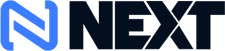
Show Order Summary

$109.96
$109.96
Express Checkout
OR

30 Day Money-Back Guarantee: Feel safe knowing you're protected. Try it risk-free and return it within 30 days for a full refund or replacement—no questions asked.
Order Summary
Scroll for more items
{item.quantity}
{item.name}
One time purchase
{item.unitComparePrice}
{item.unitPrice}
Subtotal
$0.00
Shipping
FREE
Today You Saved
Discount:
$0.00
0% OFF
Grand Total:
USD
$0.00
TOTAL SAVINGS $0.00